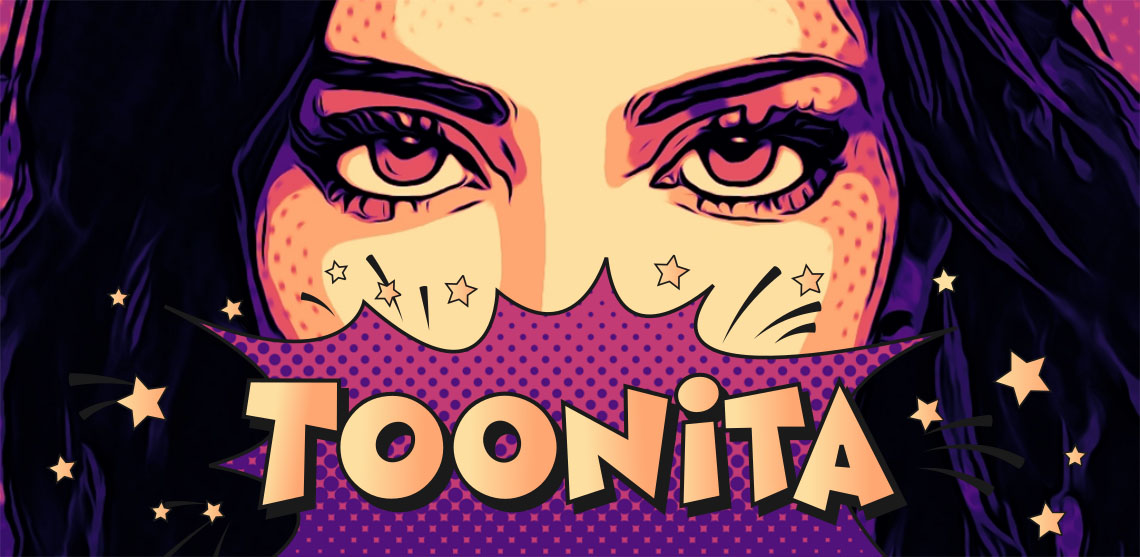
Are you bored of using the same old photos on your social media? Will you like to cartoon yourself and try different photo overlays to spice things up? If that is the case, Toonita comic maker art photo editor app is all you need to add some cartoon glam to your photos. From a collection of exciting photo retouch tools and an immersive meme creator app to offering new stickers for photos and a whole new collection of photo filters, this cartoon maker app is an amazing tools to play with your photos.
Toonita is all-in-one ultimate comics & cartoon photo editor featuring background change, face tuning, pics retouching, stickers, and text bubbles. Image processing is organized in five stages processing pipeline allowing you to adjust the outcome to perfection by going back and forth. The stages are:
(1) Prepare → (2) Stylize → (3) Adjust → (4) Stickers → (5) Filter
The Prepare stage contains many basic and advanced photo editing tools that enable you to adjust input for the Stylize stage:
The Stylize stage contains 20+ custom styles that cartoonize or colorize your photo: Cartoon, Smooth, Details, Grayscale, Comic, Hope, Halftone, Money, Grunge, Red, Green, Blue, Graphite, Sketch, Blueprint, Hot 1&2, Funky, Watercolor 1&2, Color Splash 1&2, Seaside, Pastel, and Valentine.
The Adjust stage brings tools used to fine-tune stylization results. There are general image adjustments such as Lightness, Brightness, Contrast, Highlights, Shadows, Saturation, and Border, so as the adjustments related to edge extraction: Outlines, Width, Smoothness, Details, and Blackness. Finally, the last two tools allow color adjustment in terms of the number of levels and their softness.
The Stickers stage allows you to add different speech bubbles with custom text and stickers from several collections: Comic, Pop Art, Girl Power, Kawaii, Animals, Motivation, Travel, Space, and Halloween.
The Filter stage, as the name suggests, contains many color filters that can further improve your result: Warm, Cold, Sepia, Black & White, B&W + Stretch, Bone, Ocean, Pink, Spring, Summer, Autumn, Winter, Hot, Cool, Magma, Inferno, Plasma, Cividis, Threshold, Edges, Glowing Edges, and Negative.
In each stage, it is possible to adjust the strength of the applied transformation allowing better control over the desired output.
If the implemented processing pipeline cannot fit all the processing you have in the plan, you can choose the current result as an input for the next processing cycle. The appropriate option is available from the share screen in the premium version.
Please check articles that are featuring the Toonita app:
Please check our Instagram and Facebook profiles for more examples and feel free to email us to provide some feedback on our app, give us suggestions, or just say hello.
We would like to thank Ali Pazani, Anderson Cavalera, cottonbro, Francesca Zama, Gabriel Lara, Godisable Jacob, Grisha Chernigowsky, Ike Iouie Natividad, Isabella Mariana, Jessica Nunes, Johanser Martinez, Jonas Svidras, Julia Volk, Lola Russian, Max Schwoelk, murat esibatir, Olade Moshood Olawale, Pixabay, Tomaz Barcellos, Tuấn Kiệt Jr. unpetitvoyou, Harsh Kushwaha, and Анастасия Беккер from Pexels for the photographs used in making the app.
We would like to thank freepik, maniacvector, Designcy from Freepik.com, so as to geralt, stux, PublicDomainPictures, ractapopulous, DavidZydd, Prawny, neotam, Kollsd, Pexels, and blickpixel from Pixabay for the backgrounds provided within the app.
We would like to thank freepik, Rochak Shukla, BiZkettE1, starline, vectorpocket, rosalerosa, renata.s, pikisuperstar, pch.vector, gstudioimagen, rawpixel-com, gohsantosa2, brgfx, macrovector, junoteamllc, roserodionova, and studiogstock from Freepik.com, so as to freedesignfile, Designs dotnet2 from All-free-download.com, and pngfind for the stickers and text backgrounds provided within the app.
Finally, we would like to thank Blambot, gluk, Twicolabs, Khurasan, Dexsar Harry Anugrah, cove703, GGBotNet, Niskala Huruf, and Anthem Type from Font Space for the fonts used in text overlays.